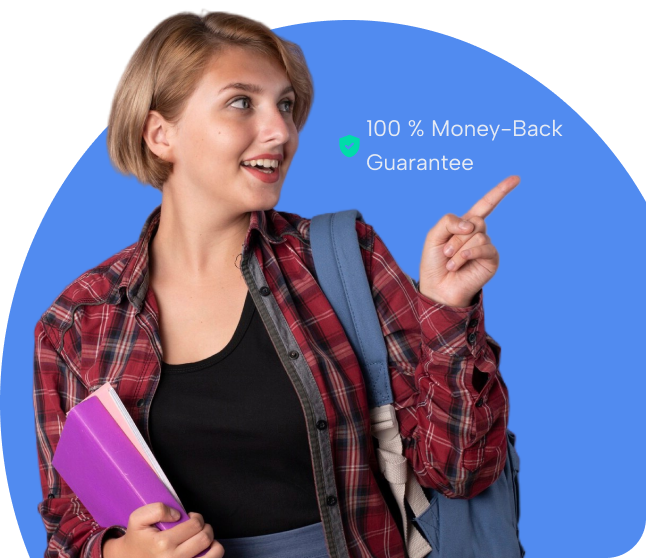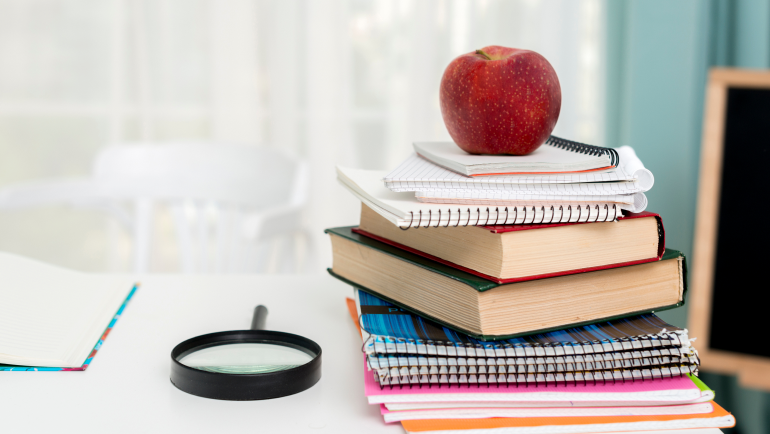College students need to research a lot. Besides, they must defend their findings creatively. Tutors expect their students to follow academic rules. These include oral and written presentations. So, students learn how to write a persuasive speech for oral defense. Parallelly, the visual presentation of the research is also significant.
The process of PPT creation is fruitful for everyone. Most companies need stellar presentations of their services and products. One can see them on social media platforms, TV, and various cross-promotion websites.
Digital marketing is gaining popularity and requires creative specialists. If students master the required skills, they will find an envious job in the market. So, creating an engaging presentation is a useful skill in the XXI century. First, it lets students get the desired grades. Second, it provides them with talents that most employers search for today.
A PPT creation process is not a one-day task. It starts with a search for interesting presentation topics and ends with the slide formatting. This article is for those who want to learn presentation tips to succeed.
Finding a Good Topic: Tips You Do Need
It’s vital to nail a PowerPoint presentation idea. That idea has to ring true with the audience. It should also be both compelling and convincing. Here are several steps guiding students on how to identify a topic for the audience. That is what a presentation writing service tells its clients.
1. Know Your Audience
What do they value? What are they interested in hearing about? One should design topics for the target audience to reflect the assigned values during the presentation.
Besides, one must ensure that the presentation ideas are in line with their knowledge. If they are experts, it must be an advanced lecture. If they are novices, concentration on the basics is a must.
2. What Are You Trying to Achieve?
Each great presentation aims for one of the three purposes.
- Educational: Are you trying to teach or inform your audience about a particular subject?
- Persuasive: Do you want to persuade them over to your particular way of thinking? Or do you need action on their part?
- Inspirational: Do you want to inspire your audience? Do you look for things that will touch or rouse them?
One should answer the question to identify the purpose and use appropriate language.
3. Your Interests: Look at Your Own Sector
There are two options for a presentation topic selection – assigned and personal. One can do nothing with the assigned topic if it is specific. The second variant gives more freedom. One can consider presentation topic ideas that meet personal interests. Looking at topics that interest you is conducive to a better style and more engaging presentation.
Another thing might deal with personal experience. Choose a topic that has a relation to what you know or what you have experienced. This allows for added insights, relevant anecdotes, and your personal touch.
4. Investigate the Current State of Knowledge
Interesting topics for presentation should not be outdated. How to find something relevant?
First, assess industry trends. The audience becomes more attentive if a presenter speaks about things that are on everyone’s lips. Second, watch the news to learn everything about the current global happenings. Finally, verify facts so as not to sound foolish. Only trustable information deserves the desired reward.
5. Broad Brush Approach
Just think of the big picture. Define themes that interest you, such as technology, business, health care, education, or societal issues. Then, narrow the focus to a more specific topic.
For example, one is interested in technology as an overall field. To narrow it down, one should include AI and the computerization of socially human media.
6. Look for a Problem or a Question
Discuss trouble in your area of interest together with potential solutions. As a result, your presentation topics become practical and useful to the audience.
Plan your presentation as a simple question. It can be something like, “How do people use AI in medicine?”
7. Research Resource Availability
Ensure that enough resources (journal articles, case studies, data) are available to support your topic. This is essential for creating a well-researched presentation.
You can also find or produce visuals (charts, images, videos) to sound convincing.
8. Confer with Others
Talk over potential subjects with friends, mentors, colleagues, etc. They may think of ideas that you have not considered. If possible, try to find out what the audience wishes ahead of time.
9. Evaluate Size and Time
Make sure the topic is not too wide or too narrow. 5-10 minute presentation topics must cover enough information – neither too much nor too little. Besides, meet the time requirements. It is a bad idea to have lots of time remaining or exceed the limit.
10. Seek Models
Go over previous presentations, conferences, and TED Talks. They usually cover successful and interesting topics. That is where you can get more unique presentation topics.
Visit websites like SlideShare, LinkedIn, or academic journals for topic inspiration. Besides, you can use Gamma to create a presentation with AI. Still, it might need improvement. AI does not know your audience and can be misleading. Many people claim the fakes or inconsistencies that ChatGPT generates.
11. Fresh Angle
The topic you select should not be overused. Choose a topic that is new. Fun topics also work well. You can take an established one but discuss it from a completely different angle. If you offer a fresh perspective, your presentation can excel.
12. Consider Possible Exploration
How can you get your audience involved in this topic? Asking questions brings in some interactive or thought-provoking content. The listeners like it when a speaker interacts with them. They feel valuable and important.
So…
If you follow these steps, it should be possible to find informative presentation topics. They will interest you and speak to the heart of your audience. If you are still unsure, you should contact our cheap essay writing service to get help.
PowerPoint Presentation Topics: Examples for Different Disciplines
Students spend weeks trying to spot appealing topic ideas. Sometimes, everything they need is just a good example. A slight push might work for everyone. Below, one can find several lists of good presentation ideas in different subjects and fields.
Education topics
Foremost, people like to discuss things they know. Science presentation ideas are close to students as they concern their majors. These are some presentation topics about education and related issues to research.
- Teaching juniors and seniors: what’s the difference?
- The upcoming educational trends teachers and students should know
- Things that the government should change in the existing curriculum programs
- Cool tools to help users master new languages without fuss
- How to make STEM education affordable and appealing to students
- Things required to create a bullying-free educational environment
- AI and academic integrity: can they co-exist?
- Remote studies: how to minimize the impact of technology on a student’s well-being
- Pros and cons of free education and who deserves it
- The best ratio between theoretical and practical lessons
One can speak to citizens, students, or teachers to find problems they would like to investigate. This approach might help researchers highlight things that their target audience will value.
Business topics
Good presentation topics about business must deal with urgent problems and solutions. These are some ideas to discuss.
- AI and human workforce: will technology replace people qualitatively?
- How students should learn proper time management skills
- What do people need to start a small business in a particular country?
- Does a one-gender working environment promise better productivity compared to a diverse team of employees?
- Can everyone become a perfect leader or a subordinate?
- What makes a brand adorable for consumers?
- Does social media work as a better advertiser than city banners?
- What disciplines can help students learn risk management skills?
- The art of compromising for the business world productivity
- Is it safe to build a business using only cryptocurrency?
Most urgent presentation topics touch upon the use of AI, HR, and cryptocurrency in business.
Marketing topics
Product and self-advertising are top-discussed today. One can choose a great presentation topic from the list below to strike the right cord.
- Tips to better understand the desires of the target consumer
- Marketing sales with and without social media
- Red and green flags of SEO for big and small businesses
- Things the consumers want to hear on YouTube
- Visualizing as a key element in the product promotion
- Marketing in Smartphones: issues that one cannot avoid
- Newsletters and mail delivery: options to choose
- Full or partial marketing automation: pros and cons
- Top secrets for a perfect influencer
- Brand names: what things attract attention and hit
Marketing will never expire. So, it is a good chance to find a win-win topic for a presentation.
Medicine topics
Easy presentation topics are excellent for novices. Some of these topics are great for learning proper presentation creation.
- Vaccination: a necessity or a belief of ancestors
- Nursing documentation: things to know
- Wound types and their first-aid treatment
- Healthcare informatics: what is this?
- Things that one may violate concerning nursing ethics
- How to help a mentally ill patient without hurting oneself, a patient, and other people nearby
- Basic rules of keeping a virus controlled
- Geriatric Nursing: fundamentals and not only
- Euthanasia: moral principles vs. “painful” contradictions
- Dealing with the relatives of terminally ill patients
Most of these medical presentation topic ideas connect ethics and moral principles. So, one should not be too critical so as not to hurt the feelings of others.
Literature and Linguistic topics
These disciplines give birth to creative presentation ideas. They might sound like this:
- “Expired” allusion the Gen A will not understand
- New archaisms that one should add to the vocabulary due to the era of innovations and technology
- New symbols that appeared recently in literature
- Neologisms of the XXI century
- The jargon of the Alpha generation that other generations can hardly interpret
- The top 2022 – 2024 influencers in American and English Literature
- The influence of fantastic books on a student’s world perception
- Literature characters that teenagers copy today
- Great literature philosophers of the XXI century
The pros and cons of the LGBT discussions in books for children and school books